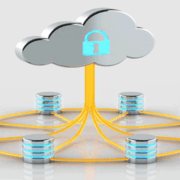If your service technicians are going to your clients on a weekly, or even daily basis to collect backup disks or tapes for offsite storage, I have a question for you “Why?”
As a Technology Service company, your biggest monthly expense is salaries and wages. Add to that training and traveling expenses for your technicians and we’re talking a sizeable chunk of money. Your technicians are the human capital of your business and using them for a menial task such as moving client’s physical backup media offsite is surely not giving you the best return on your investment?
Even if your customers pay you a monthly retainer for the service, there are better, more cost effective ways of achieving offsite backups.
If you have a specific reason why your technicians are manually taking backup media offsite and I’m missing the point, please post a comment below – I might learn something new.
Backup to the Cloud is well established internationally, although South Africa seems to be lagging behind in this arena. In my mind, it’s a no-brainer alternative to wasting technicians’ billable hours, but hey, I’ve been known to be wrong.
If you would like to explore how we can work together to provide your clients with a cost effective solution, check out our Reseller page or Contact us today.
There are a number of benefits to having recurring revenue (also called passive income in layman’s terms), in your business. Recurring revenue is valuable for business owners simply because it means they can spend more energy and time on growing their business, rather than trying to achieve the same revenue level they did the year before by acquiring enough new or repeat business.
Other advantages of recurring revenue include:
- It makes the business easier to grow – Rather than start each new financial year with R 0 in revenue, a recurring income stream allows the business to start at a much higher level of revenue.
- Predictable costs – If the business can predict what it’s going to earn, it stands to reason that it can also (more accurately) predict the associated costs. This results in a lower overall risk for the company.
- Higher business valuation – If we compare two companies with the same revenue, one with recurring long-term revenue streams and the other without, the first company will have a much higher market capitalization.
Recurring revenue streams are however not equal – some have a much higher value than others.
Let’s have a look at 5 different types of recurring revenues, in order of value with the ones with the lowest mentioned first:
1. Repeat Customers
Virtually any business has (or should have) repeat customers – from your local supermarket to airlines. While it’s good to have repeat customers, the danger with this type of recurring income lies in the fact that it’s normally very easy for customers to switch. If Pick and Pay does not have what you’re looking for, it’s very easy to go to Checkers down the street or even in the same shopping center. Companies typically try to prevent customers from switching by differentiating themselves through customer service or loyalty programs.
2. Repeat Revenue with a Network Effect
When customers shop at a business, and they get more out of the experience because of their interaction with other customers, they are less likely to leave the longer they are immersed in this experience. If they switch, they won’t only be going for better pricing or good quality, but they will also lose the networking which is more difficult to replace.
Do you have a favourite coffee shop or restaurant where they know you by name? Think about it – you don’t only go there for the coffee, cake or food, but the place almost feels like home. This makes it a lot less likely that you’ll go someplace else.
This model is not commonly used in the IT service arena. If you can however utilize industry events or seminars to get a number of your customers together and networking, you could add value to your relationship with them.
3. Sequenced Product Purchases
If you can manage to get your customers to upgrade to new service offerings and product consistently, you have sequenced product purchases. An example of this would be for a company that rents out space in the cloud – as a customer’s space requirements grows, they would typically buy more space from their provider.
Various software systems also use the sequenced product model. In this case, you would buy a license for a number of users, and you would purchase the next level as you add more staff that need to use the software. The Free-trail model for basic functionality with the possibility of upgrading to a paid-for version with more features is another example.
4. Good Until Cancelled Revenue
This is a great model as the customer has to make an effort and take action in order to stop using the service. Insurance companies is the most common example of this. In the IT game, Microsoft and Adobe have switched to this model with Office 365 and the Creative Suite respectively. As an IT service provider, becoming a reseller for these products will allow you to piggy-back on the giant’s efforts.
5. Contractual Recurring Revenue
This is the best model of the 5, and the longer the contract period, the better. Cell phone companies and Gyms have this down to a fine art. Not only is it extremely difficult (if not impossible) to get out of the contract, but you keep on paying month after month whether you use the service or not.
When I implemented Maintenance Contracts in my company in the 1980s, customers invariable started complaining after a while. At the beginning of the contract period their IT was in a mess and they would regularly see technicians on site. As we created order however, and started using remote access systems, the advantages were not as obvious, and customers felt that they were being screwed. The market has however (hopefully) matured since those years, and customers understand better what is involved in providing an IT related service. Not only that, but they are willing to pay for the service.
If you are an entrepreneur just starting out, the CEO of a mature company, or involved in Marketing functions, you should be thinking of how you can implement one or more of these models of recurring revenue in your company. A small increase of 10 or 15 percent recurring revenue will do wonders for the value of your company.
Don’t know where to start? Contact us for a free evaluation on how you can add one or more recurring revenue streams to your business.
Introduction
Most small business owners know they should backup their data, but for many it stays on the to-do list until it’s too late, which is a hard and costly lesson to learn because downtime equals lost business — 29 percent of small businesses lost revenue and 52 percent lost productivity due to a typical outage. For small businesses, this is a risk you can’t afford to take.
Data loss statistics
The following statistics were gathered from various sources:
- 6% of all PCs will suffer an episode of data loss in any given year. Given the number of PCs used in US businesses in 1998, that translates to approximately 4.6 million data loss episodes. At a conservative estimate, data loss cost US businesses $11.8 billion in 1998. (The Cost Of Lost Data, David M. Smith)
- 30% of all businesses that have a major fire go out of business within a year. 70% fail within five years. (Home Office Computing Magazine)
- 31% of PC users have lost all of their files due to events beyond their control.
- 34% of companies fail to test their tape backups, and of those that do, 77% have found tape back-up failures.
- 60% of companies that lose their data will shut down within 6 months of the disaster.
- 93% of companies that lost their data center for 10 days or more due to a disaster filed for bankruptcy within one year of the disaster. 50% of businesses that found themselves without data management for this same time period filed for bankruptcy immediately. (National Archives & Records Administration in Washington)
- American business lost more than $7.6 billion as a result of viruses during first six months of 1999. (Research by Computer Economics)
- Companies that aren’t able to resume operations within ten days (of a disaster hit) are not likely to survive. (Strategic Research Institute)
- Every week 140,000 hard drives crash in the United States. (Mozy Online Backup)
- Simple drive recovery can cost upwards of $7,500 and success is not guaranteed.
Although these statistics are for American companies and refer to the 1990s, the situation in South Africa today is likely to be the same, if not worse.
Where to start?
The important thing to remember is that there is no one-size-fits-all, perfect data backup and recovery system. What works exceptionally well for one company may not work well at all for another.
An effective small business backup strategy must start with a plan detailing requirements such as how far in the past it is required to access data. Too often the decision-making process begins with budget, which often defaults to $0, leading to free services that miss business requirements.
If you own a micro-business, you may think a simple flash drive will serve as a backup. But that’s a very limited plan. If something happens at your business or home, you can lose that flash drive just as surely as anything else. In almost all cases, a cloud-based backup and recovery service is a good choice, especially since you can automate regular backups so that you don’t forget to run them.
For small and mid-sized companies, an on-site or blended recovery plan may make the most sense in terms of cost and recovery time.
Questions to ask yourself
Pretend that you’ve lost all your data. Now think about which data you need to retrieve first, how fast you need to retrieve it, and how you want to retrieve it. This exercise not only helps you prioritize your data so that you don’t lose time retrieving the wrong info after an emergency, but it also gives you a good idea which storage and disaster recovery options are best for your company.
For example, do you want to retrieve the data immediately using any mobile device? This could be handy if your entire facility is destroyed, and you have no servers at the moment to download the data to. In the case of a huge storm like Sandy, you may not even have a store nearby where you could buy new servers, nor can shippers easily deliver new hardware to your door. Also, your employees may be geographically dispersed after such a disaster or otherwise unable to physically report for work.
If you want immediate access from any device, then cloud-based backup and recovery services are a good choice. But don’t just decide to use the cloud and think you are done with selecting the best option.
Spend the bucks and get the services you truly need. In this case a penny saved is not a penny earned but rather the price of a ticket to disaster.
Remember too, that disaster survivors don’t receive a get-out-of-jail-free card. You still need to meet compliance and security requirements for your data. Make sure that whatever data recovery option you select meets those requirements.
While cloud services excel at keeping your data far from the disaster site, keep in mind that your data isn’t really in a cloud hovering over the earth. It is stored at an actual facility somewhere. Make sure that facility is far enough away that a regional disaster will not affect it or, better yet, that your data will rollover to another facility if the first one or two are affected.
12 Small Business Data Backup and Recovery Tips
- Consider an image-based backup solution that takes periodic snapshots of the system, application and data for total protection. Image-based solutions are much easier to use and deliver fast backup and recovery. They also enable more frequent backups to help reduce the risk of data loss.
- Look for Bare Metal Recovery technology that can slash system recovery time compared to building a server from scratch. This helps to reduce business downtime.
- Examine solutions that protect both physical and virtual server environments. Organizations can avoid the unnecessary cost and complexity of using two separate solutions by choosing one of the many solutions available that effectively support both environments.
- Look for a solution that offers granular file and application recovery, which is much faster than having to recover an entire volume or database. One example: shops with Microsoft Exchange should consider solutions that offer granular recovery of individual mailboxes, emails and even attachments along with complete Exchange database recovery.
- Consider a host-based backup approach to protect all the virtual machines on a hypervisor. It’s faster and easier.
- Seek a solution that offers comprehensive security features like access control, auditing and data encryption to address compliance requirements
- Use data deduplication to reduce storage requirements and associated costs.
- Look for central management and reporting capabilities to help ease IT support and improve productivity.
- Take a look at virtual standby and high availability technologies that help you quickly recover an entire system after an outage.
- Consider using an archiving feature to reduce primary storage. Some solutions allow archiving to disk, tape and even public cloud.
- Consider a SaaS solution, which converts what would have been large capital expenditure (CAPEX) into a smaller, more manageable operational expenditure (OPEX).
- Evaluate a solution from a Managed Services Provider (MSP) where you can leverage their knowledge, experience, resources and even facility for backup, disaster recovery and business continuity.
Data Backup Wrap Up
It’s important that you understand the three basic types of backup solutions: software, appliance and cloud/hosted. SMBs should also evaluate how virtualization and cloud computing can help in their backup and recovery efforts.
Don’t fall into a set-it-and-forget-it mentality. Backup systems need to be actively monitored for changes in the environment and for errors that need to be addressed quickly. Leveraging technology that automatically identifies and protects new virtual systems as they come online can help with this.
Reevaluate your disaster preparedness strategy and test its effectiveness at least once per quarter.
Perhaps the most important step in ensuring that your strategy is effective, is to regularly test it. How sure are you that your data will be available when trouble hits? Rather than assuming or hoping that all will be well, create a clean test environment and restore your backed up data to it. Does everything work as expected?
Although this process can take time and be painful, it is the only way to be sure you’re not wasting your time with everything you’ve put in place.
Sources
https://www.bostoncomputing.net/consultation/databackup/statistics/
Grudge purchases are things that we know we have to have but don’t particularly want. No one wants to buy insurance but we recognize that it’s a good thing to have (although we’re actually buying peace of mind, not insurance).
One of the dangers associated with grudge purchases is that we don’t do our homework properly before making them. It’s a hassle finding the best insurance quote and sometimes very difficult to compare apples with apples. The result is often that we are either over- or under-insured. If we’re over-insured, it basically means we’re paying for something we don’t need. On the other hand, being under-insured could mean that, should something go wrong and you need to claim, you’re unexpectedly faced with the reality that you’re unable to replace what you’ve lost.
The challenge lies in the fact that if you don’t do your homework properly upfront, and regularly review your requirements, you’ll only become aware of the real situation when something goes wrong, and by then it might be too late.
When I buy a new car, I typically keep it for 10 to 15 years. If you don’t challenge them, insurance companies are quite happy to increase your premium every year. What they don’t take into account is that the value of you car decreases monthly (King Price excluded ![]() ). My wife had a recent claim and discovered that although her car was valued at R 36k, it was insured for R 86k – in spite of her reviewing and challenging her premiums annually! In my case, when the car’s value gets very low, I change the policy from comprehensive to third party, fire and theft. If I’m involved in an accident and my car is written off, I’ll have to pay for a new one out of my own pocket, but the other party’s damages will be covered. The point is that I’m fully aware of the worst case scenario and am comfortable with taking the risk associated with it.
). My wife had a recent claim and discovered that although her car was valued at R 36k, it was insured for R 86k – in spite of her reviewing and challenging her premiums annually! In my case, when the car’s value gets very low, I change the policy from comprehensive to third party, fire and theft. If I’m involved in an accident and my car is written off, I’ll have to pay for a new one out of my own pocket, but the other party’s damages will be covered. The point is that I’m fully aware of the worst case scenario and am comfortable with taking the risk associated with it.
Implementing a backup system for your data is a grudge purchase – we know we have to do it, but don’t particularly want to spend any time or money to implement a backup solution that will properly mitigate our risks.
Running a business always has an inherent risk. There are many factors, often outside your control, that could sink your company. Implementing a secure and reliable backup solution is however totally within your control.
To determine if your backup system meets your requirements ask yourself: “What is the worst that can happen?”
Once you know the scenario the next question is: “If I restore my latest backup after this scenario, would I have lost any data?” If your answer to this question is “Yes”, the next questions should be:
- Can I get the data back?
- How long will it take and how much will it cost?
- What will the overall impact on my business be?
I ran a small successful software development company many years ago. Every afternoon, before going home, I ran a tape backup of our server and took it home with me. I had 5 tapes (one for every weekday) and would leave the day’s tape at home while taking with the next day’s tape.
One night we had a break-in and all our computers were stolen. Within 4 hours I was fully operational again with no data loss.
If all your computers disappeared overnight, would your company survive?
Unfortunately, this type of story does not always have a happy ending.
The following statistics were gathered from various sources:
- 6% of all PCs will suffer an episode of data loss in any given year. Given the number of PCs used in US businesses in 1998, that translates to approximately 4.6 million data loss episodes. At a conservative estimate, data loss cost US businesses $11.8 billion in 1998. (The Cost Of Lost Data, David M. Smith)
- 30% of all businesses that have a major fire go out of business within a year. 70% fail within five years. (Home Office Computing Magazine)
- 31% of PC users have lost all of their files due to events beyond their control.
- 34% of companies fail to test their tape backups, and of those that do, 77% have found tape back-up failures.
- 60% of companies that lose their data will shut down within 6 months of the disaster.
- 93% of companies that lost their data center for 10 days or more due to a disaster filed for bankruptcy within one year of the disaster. 50% of businesses that found themselves without data management for this same time period filed for bankruptcy immediately. (National Archives & Records Administration in Washington)
- American business lost more than $7.6 billion as a result of viruses during first six months of 1999. (Research by Computer Economics)
- Companies that aren’t able to resume operations within ten days (of a disaster hit) are not likely to survive. (Strategic Research Institute)
- Every week 140,000 hard drives crash in the United States. (Mozy Online Backup)
- Simple drive recovery can cost upwards of $7,500 and success is not guaranteed.
Although these statistics are for American companies and refer to the 1990s, the situation in South Africa today is likely to be the same, if not worse.
Eliminate the risk of data loss today!
If you use virtual servers and would like to discuss options for protecting your data, give us a call.